CupertinoRadio
A macOS style radio button. Radio buttons let people select a single option from two or more choices.
Examples
Basic Example
- Python
import flet as ft
def main(page):
def button_clicked(e):
t.value = f"Your favorite color is: {cg.value}"
page.update()
t = ft.Text()
b = ft.ElevatedButton(text="Submit", on_click=button_clicked)
cg = ft.RadioGroup(
content=ft.Column(
[
ft.CupertinoRadio(value="red", label="Red - Cupertino Radio", active_color=ft.colors.RED, inactive_color=ft.colors.RED),
ft.Radio(value="green", label="Green - Material Radio", fill_color=ft.colors.GREEN),
ft.Radio(value="blue", label="Blue - Adaptive Radio", adaptive=True, active_color=ft.colors.BLUE),
]
)
)
page.add(ft.Text("Select your favorite color:"), cg, b, t)
ft.app(target=main)
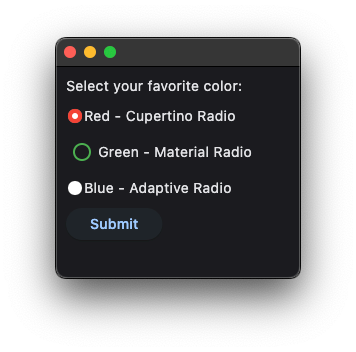
RadioGroup properties
value
Current value of the RadioGroup.
RadioGroup events
on_change
Fires when the state of the RadioGroup is changed.
CupertinoRadio properties
active_color
The color used to fill this radio when it is selected.
autofocus
True if the control will be selected as the initial focus. If there is more than one control on a page with autofocus set, then the first one added to the page will get focus.
fill_color
The color that fills the radio.
focus_color
The color for the radio's border when it has the input focus.
inactive_color
The color used to fill this radio when it is not selected. Default value is white.
label
The clickable label to display on the right of a Radio.
label_position
Property value is LabelPosition enum. The default value is RIGHT.
toggleable
Set to True if this radio button is allowed to be returned to an indeterminate state by selecting it again when
selected.
Defaults to False.
use_checkmark_style
Defines whether the radio displays in a checkbox style or the default radio style. Defaults to False.
value
The value to set to containing RadioGroup when the radio is selected.
CupertinoRadio events
on_blur
Fires when the control has lost focus.
on_focus
Fires when the control has received focus.