Container
Container allows to decorate a control with background color and border and position it with padding, margin and alignment.
Examples
Clickable container
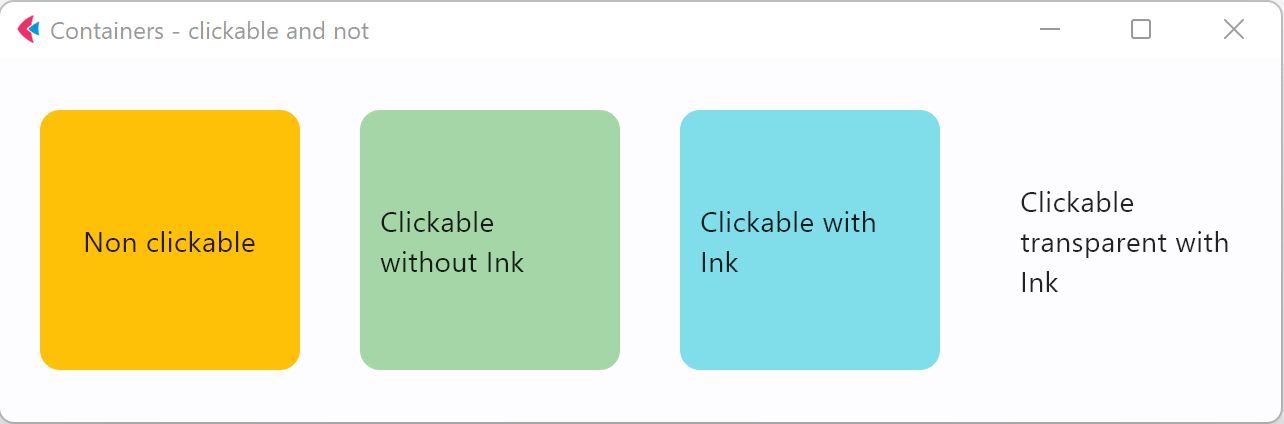
- Python
import flet as ft
def main(page: ft.Page):
page.title = "Containers - clickable and not"
page.vertical_alignment = ft.MainAxisAlignment.CENTER
page.horizontal_alignment = ft.CrossAxisAlignment.CENTER
page.add(
ft.Row(
[
ft.Container(
content=ft.Text("Non clickable"),
margin=10,
padding=10,
alignment=ft.alignment.center,
bgcolor=ft.colors.AMBER,
width=150,
height=150,
border_radius=10,
),
ft.Container(
content=ft.Text("Clickable without Ink"),
margin=10,
padding=10,
alignment=ft.alignment.center,
bgcolor=ft.colors.GREEN_200,
width=150,
height=150,
border_radius=10,
on_click=lambda e: print("Clickable without Ink clicked!"),
),
ft.Container(
content=ft.Text("Clickable with Ink"),
margin=10,
padding=10,
alignment=ft.alignment.center,
bgcolor=ft.colors.CYAN_200,
width=150,
height=150,
border_radius=10,
ink=True,
on_click=lambda e: print("Clickable with Ink clicked!"),
),
ft.Container(
content=ft.Text("Clickable transparent with Ink"),
margin=10,
padding=10,
alignment=ft.alignment.center,
width=150,
height=150,
border_radius=10,
ink=True,
on_click=lambda e: print("Clickable transparent with Ink clicked!"),
),
],
alignment=ft.MainAxisAlignment.CENTER,
),
)
ft.app(target=main)
Properties
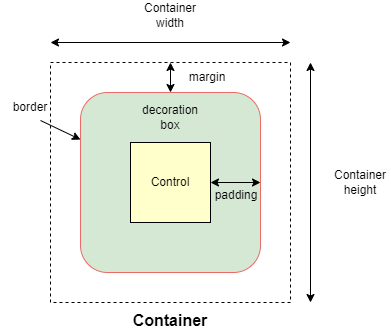
alignment
Align the child control within the container.
Alignment is an instance of alignment.Alignment class.
animate
Enables container "implicit" animation that gradually changes its values over a period of time.
The value is of AnimationValue type.
bgcolor
Defines the background color of the container.
blend_mode
The blend mode applied to the color or gradient background of the container. Property value is BlendMode enum with MODULATE as default.
blur
Applies Gaussian blur effect under the container.
The value of this property could be one of the following:
- a number - specifies the same value for horizontal and vertical sigmas, e.g.
10. - a tuple - specifies separate values for horizontal and vertical sigmas, e.g.
(10, 1). - an instance of
Blur
For example:
ft.Stack(
[
ft.Container(
content=ft.Text("Hello"),
image_src="https://picsum.photos/100/100",
width=100,
height=100,
),
ft.Container(
width=50,
height=50,
blur=10,
bgcolor="#44CCCC00",
),
ft.Container(
width=50,
height=50,
left=10,
top=60,
blur=(0, 10),
),
ft.Container(
top=10,
left=60,
blur=ft.Blur(10, 0, ft.BlurTileMode.MIRROR),
width=50,
height=50,
bgcolor="#44CCCCCC",
border=ft.border.all(2, ft.colors.BLACK),
),
]
)
border
A border to draw above the background color. The value is an instance of border.Border class.
border_radius
If specified, the corners of the container are rounded by this radius. Border radius is an instance of border_radius.BorderRadius class.
clip_behavior
The content will be clipped (or not) according to this option.
Property value is ClipBehavior enum.
Default is ANTI_ALIAS if border_radius is not None; otherwise HARD_EDGE.
content
A child Control contained by the container.
gradient
Configures gradient background. The value must be an instance of one of the following classes:
image_fit
How to inscribe the image into the space allocated during layout.
The value is ImageFit enum. Default is NONE.
image_opacity
Sets image opacity when blending with a background: value between 0.0 and 1.0.
image_repeat
How to paint any portions of the layout bounds not covered by the image.
The value is ImageRepeat enum. Default is NO_REPEAT.
image_src
Sets an image as a container background. See Image.src for more details.
image_src_base64
Sets an image encoded as Base-64 string as a container background. See Image.src_base64 for more details.
ink
True to produce ink ripples effect when user clicks the container. Default is False.
ink_color
The splash color of the ink response.
margin
Empty space to surround the decoration and child control.
The value is an instance of margin.Margin class or a number.
padding
Empty space to inscribe inside a container decoration (background, border). The child control is placed inside this padding.
The value is an instance of padding.Padding class or a number.
rtl
True to set text direction to right-to-left. Default is False.
shadow
A list of shadows cast by the container.
The value of this property is a single instance or a list of BoxShadow class instances.
shape
Sets the shape of the container. The value is BoxShape enum.
The default value is RECTANGLE.
theme_mode
The value is ThemeMode enum. Default is SYSTEM.
Setting theme_mode "resets" parent theme and creates a new, unique scheme for all controls inside the container. Otherwise the styles defined in container's theme property override corresponding styles from the parent, inherited theme.
theme
The value is an instance of Theme class.
Allows setting a nested theme for all controls inside the container and down the tree, for example:
import flet as ft
def main(page: ft.Page):
# Yellow page theme with SYSTEM (default) mode
page.theme = ft.Theme(
color_scheme_seed=ft.colors.YELLOW,
)
page.add(
# Page theme
ft.Container(
content=ft.ElevatedButton("Page theme button"),
bgcolor=ft.colors.SURFACE_VARIANT,
padding=20,
width=300,
),
# Inherited theme with primary color overridden
ft.Container(
theme=ft.Theme(color_scheme=ft.ColorScheme(primary=ft.colors.PINK)),
content=ft.ElevatedButton("Inherited theme button"),
bgcolor=ft.colors.SURFACE_VARIANT,
padding=20,
width=300,
),
# Unique always DARK theme
ft.Container(
theme=ft.Theme(color_scheme_seed=ft.colors.INDIGO),
theme_mode=ft.ThemeMode.DARK,
content=ft.ElevatedButton("Unique theme button"),
bgcolor=ft.colors.SURFACE_VARIANT,
padding=20,
width=300,
),
)
ft.app(main)
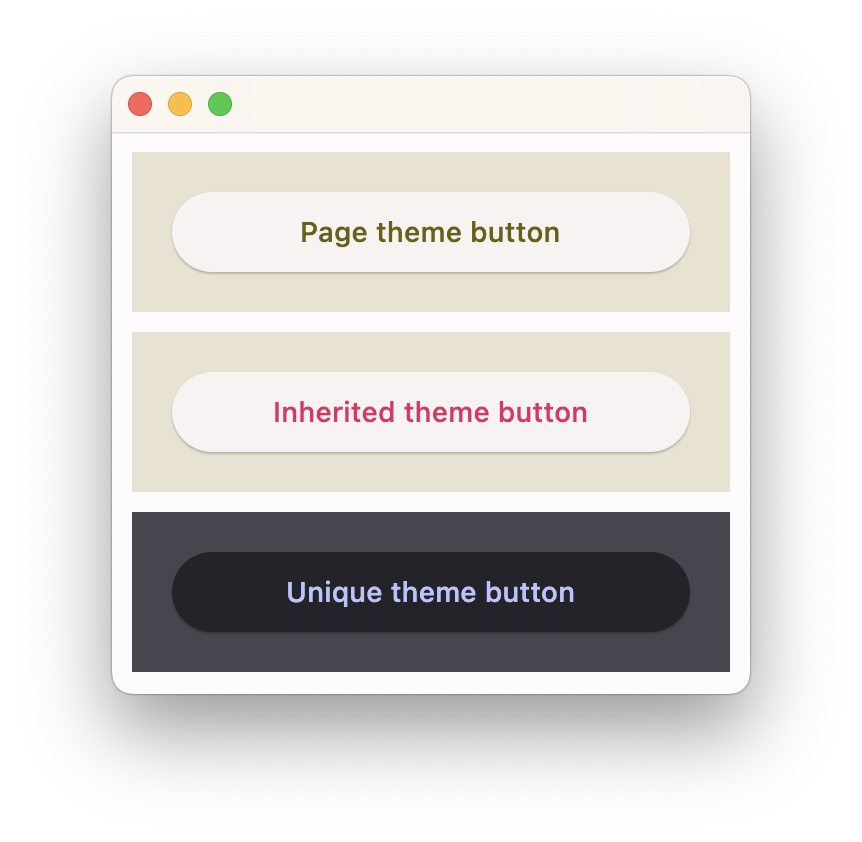
url
The URL to open when the container is clicked. If registered, on_click event is fired after that.
url_target
Where to open URL in the web mode. Value is of UrlTarget enum. Default is BLANK.
Events
on_click
Fires when a user clicks the container. Event object e is an instance of ContainerTapEvent class:
class ft.ContainerTapEvent():
local_x: float
local_y: float
global_x: float
global_y: float
If ink is True, e will be plain ControlEvent with empty data instead of ContainerTapEvent.
A simple usage example:
import flet as ft
def main(page: ft.Page):
page.vertical_alignment = ft.MainAxisAlignment.CENTER
page.horizontal_alignment = ft.CrossAxisAlignment.CENTER
t = ft.Text()
def container_click(e: ft.ContainerTapEvent):
t.value = f"local_x: {e.local_x}\nlocal_y: {e.local_y}\nglobal_x: {e.global_x}\nglobal_y: {e.global_y}"
t.update()
page.add(
ft.Column(
[
ft.Container(
content=ft.Text("Clickable inside container"),
alignment=ft.alignment.center,
bgcolor=ft.colors.GREEN_200,
width=200,
height=200,
border_radius=10,
on_click=container_click,
),
t,
],
horizontal_alignment=ft.CrossAxisAlignment.CENTER,
),
)
ft.app(target=main)
on_hover
Fires when a mouse pointer enters or exists the container area. data property of event object contains true (string) when cursor enters and false when it exits.
A simple example of a container changing its background color on mouse hover:
import flet as ft
def main(page: ft.Page):
def on_hover(e):
e.control.bgcolor = "blue" if e.data == "true" else "red"
e.control.update()
page.add(
ft.Container(width=100, height=100, bgcolor="red", ink=False, on_hover=on_hover)
)
ft.app(target=main)
on_long_press
Fires when the container is long-pressed.