SegmentedButton
A Material button that allows the user to select from limited set of options and are typically used in cases where there are only 2-5 options.
Examples
- Python
import flet as ft
def main(page: ft.Page):
def handle_change(e):
print("on_change data : " + str(e.data))
page.add(
ft.SegmentedButton(
on_change=handle_change,
selected_icon=ft.Icon(ft.icons.ONETWOTHREE),
selected={"1", "4"},
allow_multiple_selection=True,
segments=[
ft.Segment(
value="1",
label=ft.Text("1"),
icon=ft.Icon(ft.icons.LOOKS_ONE),
),
ft.Segment(
value="2",
label=ft.Text("2"),
icon=ft.Icon(ft.icons.LOOKS_TWO),
),
ft.Segment(
value="3",
label=ft.Text("3"),
icon=ft.Icon(ft.icons.LOOKS_3),
),
ft.Segment(
value="4",
label=ft.Text("4"),
icon=ft.Icon(ft.icons.LOOKS_4),
),
],
)
)
ft.app(target=main)
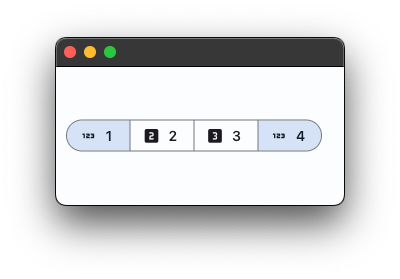
SegmentedButton Properties
allow_empty_selection
A boolean value that indicates if having no selected segments is allowed.
If True, then it is acceptable for none of the segments to be selected and also that selected can be empty.
If False (the default), there must be at least one segment selected. If the user taps on the only selected segment it will not be deselected, and on_change will not be called.
allow_multiple_selection
A boolean value that indicates if multiple segments can be selected at one time.
If True, more than one segment can be selected. When selecting a segment, the other selected segments will stay selected. Selecting an already selected segment will unselect it.
If False(the default), only one segment may be selected at a time. When a segment is selected, any previously selected segment will be unselected.
segments
A required parameter that describes the segments in the button. It's a list of Segment objects.
selected
A set of Segment.values that indicate which segments are selected. It is updated when the user (un)selects a segment.
selected_icon
An Icon control that is used to indicate a segment is selected.
If show_selected_icon is True then for selected segments this icon will be shown before the Segment.label, replacing the Segment.icon if it is specified.
Defaults to an Icon with the CHECK icon.
show_selected_icon
A boolean value that indicates if the selected_icon is displayed on the selected segments.
If True, the selected_icon will be displayed at the start of the selected segments.
If False, then the selected_icon is not used and will not be displayed on selected segments.
style
Customizes this button's appearance. The value is an instance of ButtonStyle class.
Events
on_change
Fires when the selection changes.
Segment Properties
disabled
Determines if the segment is available for selection.
icon
The icon (usually an Icon) to be displayed in the segment.
label
The label (usually a Text) to be displayed in the segment.
tooltip
The tooltip for the segment.
value
Used to identify the Segment.